Read 180 - Teacher's Edition
The Challenge
Read 180 is a widely used reading intervention program, however the day to day, in class, teaching experience needed improvements in numerous areas:
- Difficult to sync student workbooks with teacher workbook.
- Teachers needed to reference (carry) multiple, large print handbooks.
- No easy way to display (project) learning materials in the classroom.
- No central place to take notes and evaluate student performance.
- Teachers were often 'tied down' to a desktop computer or laptop.
Solutions
I led the UX Design for the teacher's edition and was the driving force behind the core UI design. We addressed the teacher's top pain points by creating a tablet app that empowered them to:
- Move around the classroom & provide 1 on 1 instruction.
- Simultaneously view student and teacher workbooks.
- Wirelessly project learning materials.
- Take notes and evaluate student performance / behavior.
- Manage day to day classroom events.
Wireframes
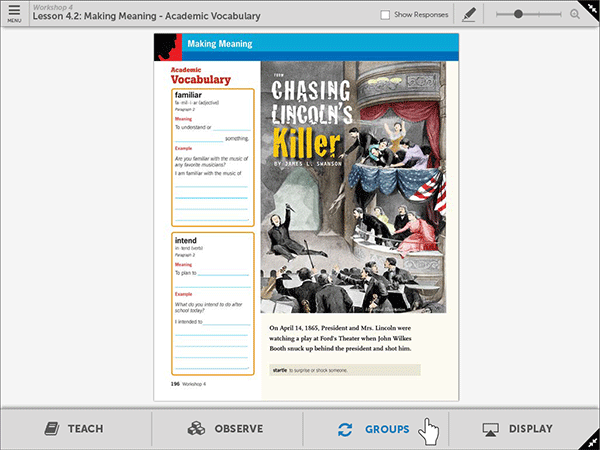
Viewing the Student Workbook.
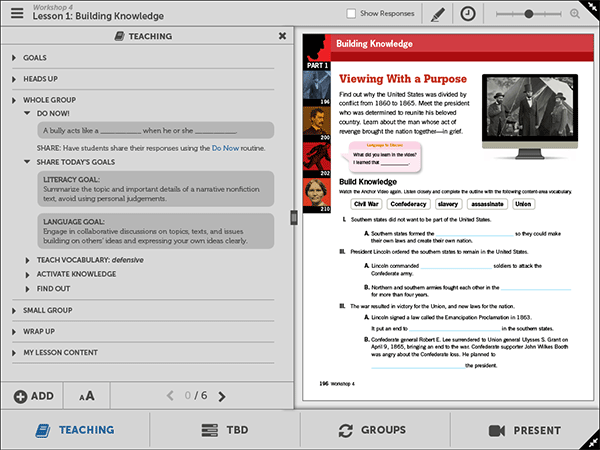
Teaching panel.
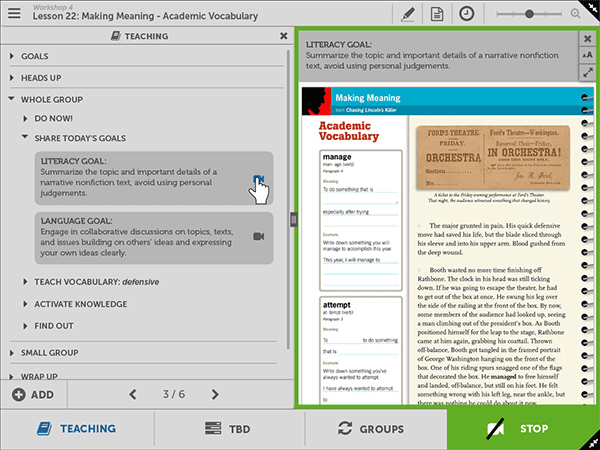
Projecting content to classroom.
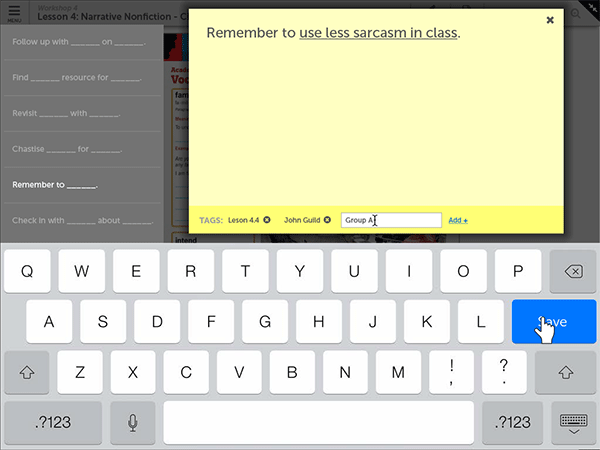
Inputting notes.
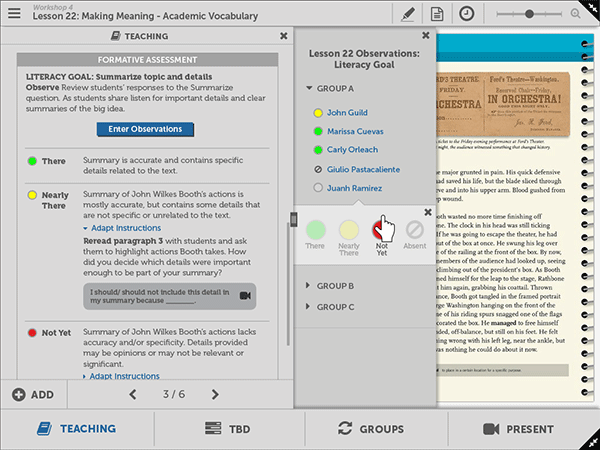
Evaluating student progress.
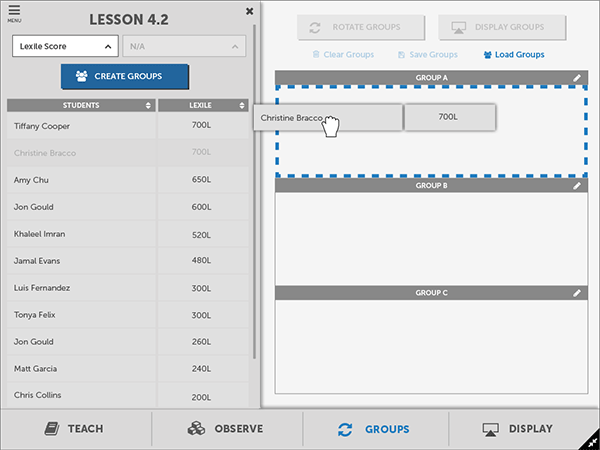
Manually creating groups.
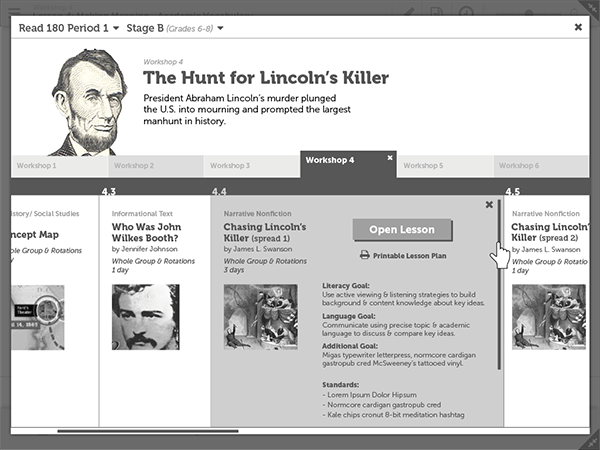
Workshop navigation.
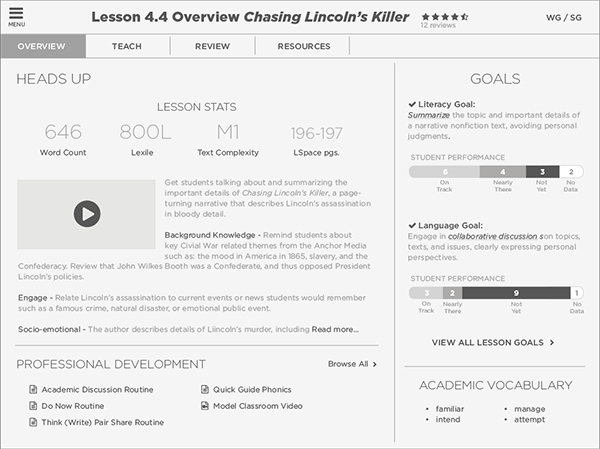
Lesson overview.
Sketches & Thinking
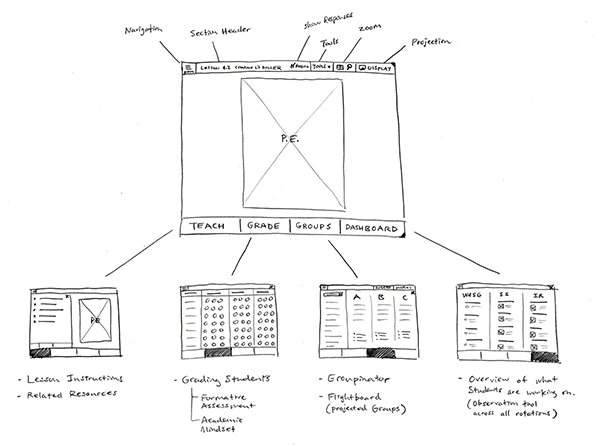
Main navigation key areas diagram.
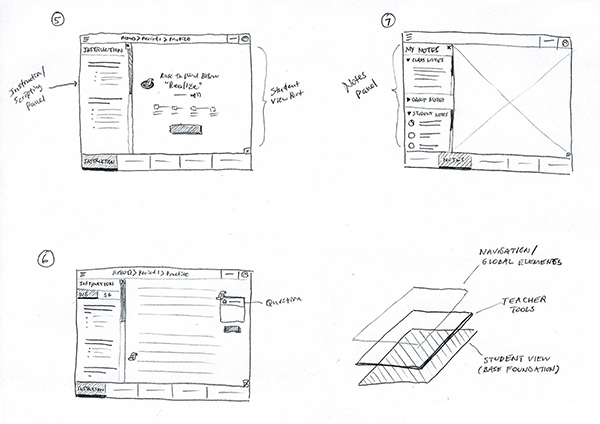
Teaching panel interactions and content layers diagram.
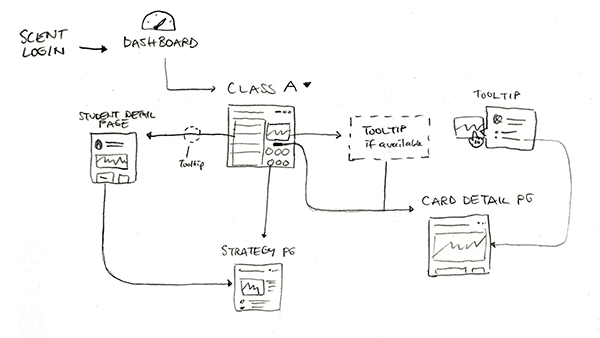
Accessing classroom data flow diagram.
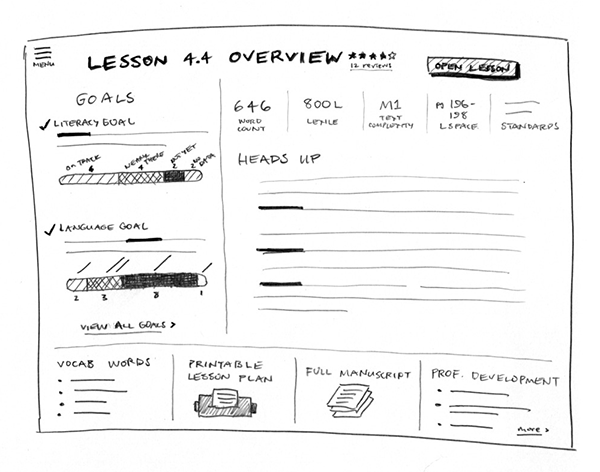
Lesson overview UI sketch.
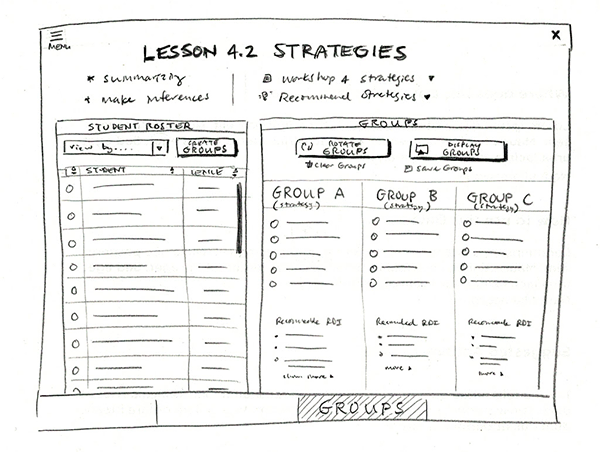
Grouping UI sketch.
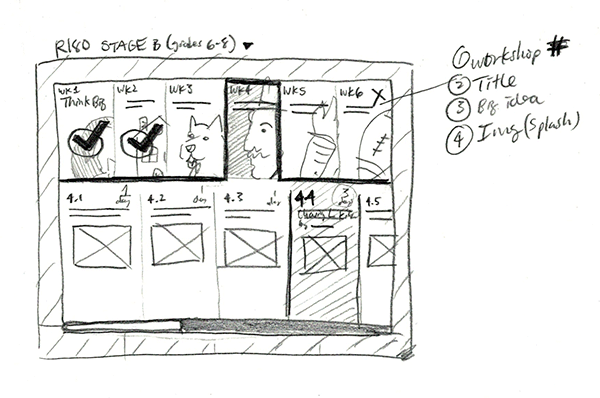
Navigation UI sketch.
[an error occurred while processing this directive]